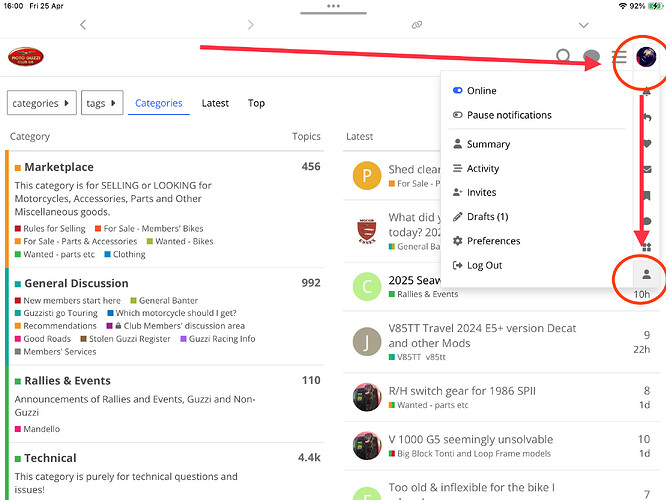The log out ‘button’ is quite well hidden. On tablet and phone, at least, click on your ‘profile picture’ at top right. This opens a menu which has a ‘bell symbol’ at top, then (scrolling down those options) a ‘person icon’ at bottom - click on the latter and you will see ‘Log out’ (see note after image about Logging in).
See image:
Logging in (to the forum) must be done from the MGCGB website - log in there, and then click the “forum” link - your secure details are then “passed through” to the forum software (different platform).