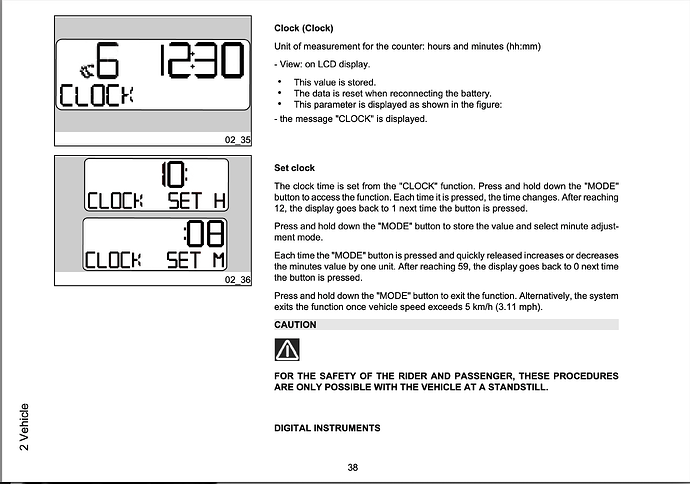Hey all,
Currently the displayed time on my V7 850 Stone is completely wrong, I’ve read the manual this evening in an attempt to change it but I can’t see that it actual tells you how to change the time?
There doesn’t seem like any other button than “MODE” that would allow you access to change this but all this seems to do is cycle through displayed values i. e. ODO, TRIP, AVGFUEL ETC or if held down resets all the values.
Does anyone know what I need to do to change the displayed time?
1 Like
This is what I could find in the manual. I think you have to hold down the mode button once it is on the clock setting and go from there. Mine is still an hour out until the clocks change again…
1 Like
Make sure your engine isn’t running. Then you get a few more options as you cycle through.
1 Like
Err…is the “time” caption on the display some kind of lap timer? (I genuinely don’t know but my last new Ducati had one…)
Time corresponds with riding time, similar to the trip function but in hours not miles.
The clock is accessed with ignition on, engine off.
Keep pressing menu until clock is displayed.
Hold down menu until clock flashes.
Keep pressing menu until correct time is displayed.
From memory you need to long press menu to move from hours to minutes.
2 Likes
Thank you all for your help! Easy when you know how, I didn’t realise you had to hold down the MODE button when menu is displayed on screen to access the other settings (inc. time). All changed now